
Step 1: Download Joomla The first step is to download the latest version of Joomla from the official Joomla website. You can download the full Joomla package, which includes all the necessary files, or the Joomla update package, which only includes the files you need to update an existing Joomla site.
Step 2: Upload Joomla Once you’ve downloaded Joomla, you need to upload it to your web host. You can use an FTP client such as FileZilla to upload the Joomla files to your web host. You should upload the files to the public_html directory, which is the root directory of your website.
Step 3: Create a Database Before you can install Joomla, you need to create a database for your website. Most web hosts offer a control panel that you can use to create a database. You’ll need to create a database user and assign it to the database.
Step 4: Install Joomla With the Joomla files uploaded and the database created, you can now install Joomla. Open your web browser and navigate to your website’s URL. The Joomla installation page will appear, and you’ll be prompted to enter your site’s name, email address, and other details. You’ll also need to enter the database details that you created in step 3.
Step 5: Finish the Installation Once you’ve entered all the necessary information, click on the “Install” button. Joomla will install on your web host, which may take a few minutes. Once the installation is complete, you’ll be prompted to remove the installation directory, which is a security measure to prevent unauthorized access.
Step 6: Log in to Joomla With Joomla installed, you can now log in to the Joomla administration area. The administration area is where you’ll manage your website’s content, design, and functionality. To log in, navigate to your website’s URL followed by /administrator, and enter the username and password that you created during the installation process.
Conclusion Installing Joomla is a straightforward process that can be completed by anyone with basic web development skills. By following the steps outlined in this article, you can install Joomla on your web host and start creating a website that meets your needs and goals. Joomla offers a range of customization options, extensions, and features that can help you create a professional-looking website that engages your audience and achieves your objectives.

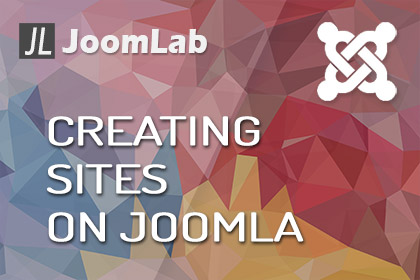

 Sign in with Google
Sign in with Google Login with Facebook
Login with Facebook