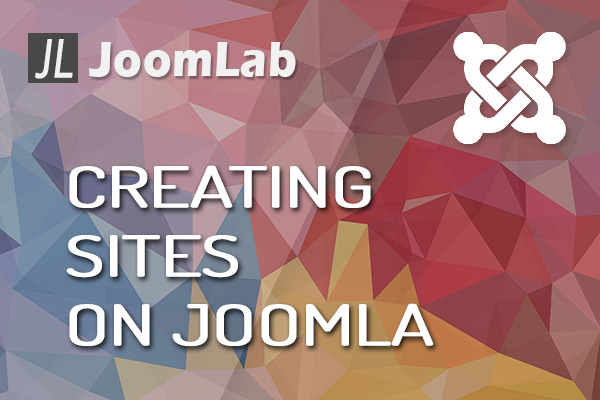
Joomla is a popular content management system (CMS) that can be used to create websites of all kinds. Whether you’re looking to create a blog, an online store, or a corporate website, Joomla offers a range of features and functionalities to help you achieve your goals. Here’s a step-by-step guide to
1. Choose a web host: Before you can start creating a Joomla site, you need to choose a web host that supports Joomla. Most web hosts offer one-click installations of Joomla, making it easy to get started.
2. Install Joomla: Once you’ve chosen a web host, you can install Joomla on your server. Most web hosts offer a simple installation process that only takes a few minutes.
3. Choose a template: Joomla offers a range of templates that you can use to create your site. You can choose from free or paid templates, depending on your needs and budget. Templates determine the look and feel of your site, so choose one that matches your brand and style.
4. Customize your template: Once you’ve chosen a template, you can customize it to match your site’s content and branding. Joomla templates offer a range of customization options, including color schemes, fonts, and layout settings.
5. Add content: With your template customized, you can start adding content to your site. Joomla offers a range of content types, including articles, images, videos, and audio files. You can add content using the Joomla editor, which is similar to a word processor.
6. Install extensions: Joomla offers a range of extensions that you can use to add functionality to your site. Extensions include plugins, modules, and components, and can be used to add features such as contact forms, social media integration, and online stores.
7. Test and launch your site: Before launching your site, it’s important to test it to ensure that everything is working properly. Joomla offers a range of testing tools, including a preview mode and a testing server. Once you’re happy with your site, you can launch it to the public.
Creating a site on Joomla is a straightforward process that can be completed by anyone with a basic understanding of web development. With a range of templates, customization options, and extensions, Joomla offers everything you need to create a professional-looking website that meets your needs and goals.



 Sign in with Google
Sign in with Google Login with Facebook
Login with Facebook