
Joomla is a popular content management system that offers a range of templates to help users create beautiful and functional websites. Installing a Joomla template is a straightforward process that can be completed in just a few simple steps. In this article, we’ll walk you through the steps to
Step 1: Download the Template The first step is to download the Joomla template that you want to install. You can download templates from a range of sources, including the official Joomla website and third-party marketplaces. Once you’ve downloaded the template, save it to your computer.
Step 2: Log in to Joomla To install a Joomla template, you need to log in to the Joomla administration area. Navigate to your website’s URL followed by /administrator, and enter your username and password to log in.
Step 3: Go to the Template Manager Once you’ve logged in to the Joomla administration area, click on “Extensions” followed by “Template Manager” from the top menu. This will take you to the Template Manager screen.
Step 4: Upload the Template On the Template Manager screen, click on the “Upload Template” button in the top left corner. This will open a new window where you can browse for the Joomla template that you downloaded in step 1. Once you’ve located the template, click on the “Upload & Install” button to upload it to your Joomla site.
Step 5: Activate the Template After the template has been uploaded, you need to activate it. To do this, go back to the Template Manager screen and find the new template that you just uploaded. Click on the “Activate” button next to the template to activate it.
Step 6: Customize the Template With the template installed and activated, you can now customize it to fit your needs. To do this, click on the “Options” button next to the template and start exploring the customization options that are available. You can change the template’s color scheme, layout, fonts, and more to create a unique look and feel for your website.
Conclusion Installing a Joomla template is a simple process that can be completed by anyone with basic web development skills. By following the steps outlined in this article, you can install a Joomla template and start customizing it to create a website that meets your needs and goals. Joomla templates offer a range of design options and features that can help you create a professional-looking website that engages your audience and achieves your objectives.

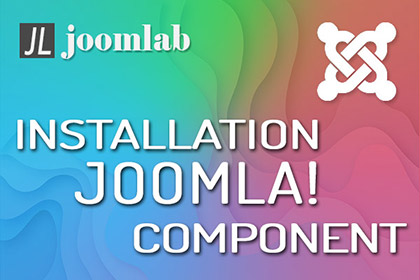
 Sign in with Google
Sign in with Google Login with Facebook
Login with Facebook